Thursday, February 25, 2010
Aftershock
Death is more than the ending of a life, it's the complete standstill of other lives that are all connected. I'm sorry that I haven't posted in the past while; my great Aunt died, and so I've been kinda under the weather. I'm fine, she really was tired, and she isn't in pain any more (years and years of cancer will do that to you) but it still makes things difficult, and yeah my life sortof kind of sucks at the moment. But I'm staying busy, and I'll get better soon. Or at least I'll hide it better.
Friday, February 19, 2010
How to Write. (Part 2 of 2)
The Practice (the easy part)
Writing is easy. All you have to do is sit at a typewriter and open a vein.- Walter Wellesley Red Smith
Writing is easy. All you have to do is sit at a typewriter and open a vein.- Walter Wellesley Red Smith
How to Write. (Part 1 of 2)
The Theory
There are a few basic requirements to actually "write." This is the hard part. To write, you will need 2 very basic things:
1. Set of hands. These are necessary to hold pens, drink coffee or type away at a computer.
2. Pen. Writing that is not in some form readable by other people is called thinking.
OPTIONAL
Paper- Paper is readily encouraged, but with a pen and hands, you can write WITH something,(hands and pen) USING something, (pen) ON something (hand). Simple logic, really. Paper helps greatly when you run out of skin.
Computer. This handy-dandy device, (best in laptop form, truthfully) helps to save trees when you run out of skin and therefore paper. Also nice in that you have a delete button as well as an 'undo' option.
On Writing, by Stephen King. This helps. (Also, THIS book is helpful as well)
A Brain- Many writers find this a commodity, I like to use mine as much as possible, but then there are those who believe in success without brain power. Most of those people are unpublished, but I know of a few who tend to succeed despite the odds.
There are a few basic requirements to actually "write." This is the hard part. To write, you will need 2 very basic things:
1. Set of hands. These are necessary to hold pens, drink coffee or type away at a computer.
2. Pen. Writing that is not in some form readable by other people is called thinking.
OPTIONAL
Paper- Paper is readily encouraged, but with a pen and hands, you can write WITH something,(hands and pen) USING something, (pen) ON something (hand). Simple logic, really. Paper helps greatly when you run out of skin.
Computer. This handy-dandy device, (best in laptop form, truthfully) helps to save trees when you run out of skin and therefore paper. Also nice in that you have a delete button as well as an 'undo' option.
On Writing, by Stephen King. This helps. (Also, THIS book is helpful as well)
A Brain- Many writers find this a commodity, I like to use mine as much as possible, but then there are those who believe in success without brain power. Most of those people are unpublished, but I know of a few who tend to succeed despite the odds.
Monday, February 15, 2010
Seven FREE (and quite useful!) applications for Mac OSX
You will rarely find me turning down something free. But even more than a love of free things, I love free things that are USEFUL. I’ve compiled this list from other lists, videos and blog posts that I have found online. I have not been paid to use any of these programs, I haven’t contacted any of the developers, they haven’t contacted me. All of these opinions are solely my own, and I actively use ALL of these programs- and find them useful. That being said, here is a list of my favorite seven free (and I’m talking COMPLETELY free- no trials or hacks) programs for Mac OSX in alphabetical order!
1. Audacity is a program compatible with both Macs and PCs, which provides a very basic audio recording experience. It is not basic in a bad way, it is simply to straight forward and easy to navigate. All that you have to do, is open the application and press the big red button to record. There is a nice list of effects that can be added to your audio recording, such as echo, pitch and speed change, as well as fade in and fade out functions. I have used Audacity to work on speeches, voice notes, and it is especially helpful when creating custom ringtones. My only issue with the application is that it doesn’t have mp3 encoding built in, but that problem is easily remedied with a download of the necessary file from their code library- and Audacity even provides you with a link to the download page!
http://www.audacity.sourceforge.net/
2. Bean is a fully operating word processor for Mac, and a what I consider to be a FABULOUS substitute for Apple’s TextEdit, a program I never warmed up to. One of my favorite features is the full screen function, which is similar to Write Room, allowing you to customize alternate screen colors, and fill up the entire screen with your text, removing any excess distractions, which is very useful for someone like... me! Bean allows you to save your document with over 9 different extensions, so you never have to worry about your formatting translating from, say a Mac to a PC. Bean is a solid program which is flexible and great for everyday use. Oh, and did I mention that it’s coffee themed? HUGE plus!
http://www.bean-osx.com
3. ByteController is like a three year old, (stick with me here) meaning that it is tiny, but powerful! Byte Controller places a small, three button icon in your menu bar which plays, pauses, fast forward and rewinds songs in iTunes. Some people use the mini player from iTunes, but this is smaller, more inconspicuous (obviously) and the buttons are fully customizable! I like the fact that you don’t have to open the iTunes window every time you don’t like a song, or need to pause. There is honestly no downside to this app!
http://www.bytetastic.com/
4. Caffeine I really love Caffeine, both the drinkable kind, and this application! Caffeine, like ByteController and the next application, Perian is small, but useful. Caffeine’s use is simple; it keeps your screen lit up to full brightness, while you’re doing something like watching a YouTube video, or reading a document, and not constantly touching a key or the mouse. It comes in the form of a small coffee cup sitting in your menu bar, and can be turned on for anytime from five minutes to five hours, and indefinitely. Again, like with ByteController, I have nothing negative to say!
http://www.lightheadsw.com/caffeine/
5. Perian is the only program that I have listed here, which runs fully in the background. Perian is a group of “plug in” type codes for Quicktime, allowing you to view nearly any file type without downloading extra players. Perian has saved me money and time that I would have spent buying other players, or converting files. A must have!
http://perian.org/
6. Quinn Do NOT download Quinn if you like games, especially Tetris... and have a tendency to become distracted. Quinn is Tetris. For free. With full customizations. (Can you tell I really like personalization?) Yeah, it’a addictive, and you can basically make it as pretty as you want. Downside? Three hours later, you wonder what on earth happened to your afternoon!
http://www.simonhaertel.de/
7. SketchUp can be downloaded from Google, and us available for use on both Macs and PCs. SketchUp is a full-scale digital 3D modeling software. It lets you design the exterior of houses and buildings, down to tiny things like pens and books, and furniture. It takes awhile to really get the hang of the program interface, but once you’re familiar with how things are laid out, you can create neighborhoods and cities... Whee!
http://sketchup.google.com/
So that’s it! Those are my seven “staple” programs. There are a few others that I like as well, but this “Super Seven” will get any Mac user (new or old) on the way to creating and listening to music, creating and editing documents, designing 3D models, playing games, and watching videos, with both obscure file extensions and for long periods of time without the screen dimming. If you know of any other freeware programs, post them in the comments, or let me know via Twitter, at ‘theknittingnerd’. :)
1. Audacity is a program compatible with both Macs and PCs, which provides a very basic audio recording experience. It is not basic in a bad way, it is simply to straight forward and easy to navigate. All that you have to do, is open the application and press the big red button to record. There is a nice list of effects that can be added to your audio recording, such as echo, pitch and speed change, as well as fade in and fade out functions. I have used Audacity to work on speeches, voice notes, and it is especially helpful when creating custom ringtones. My only issue with the application is that it doesn’t have mp3 encoding built in, but that problem is easily remedied with a download of the necessary file from their code library- and Audacity even provides you with a link to the download page!
http://www.audacity.sourceforge.net/
2. Bean is a fully operating word processor for Mac, and a what I consider to be a FABULOUS substitute for Apple’s TextEdit, a program I never warmed up to. One of my favorite features is the full screen function, which is similar to Write Room, allowing you to customize alternate screen colors, and fill up the entire screen with your text, removing any excess distractions, which is very useful for someone like... me! Bean allows you to save your document with over 9 different extensions, so you never have to worry about your formatting translating from, say a Mac to a PC. Bean is a solid program which is flexible and great for everyday use. Oh, and did I mention that it’s coffee themed? HUGE plus!
http://www.bean-osx.com
3. ByteController is like a three year old, (stick with me here) meaning that it is tiny, but powerful! Byte Controller places a small, three button icon in your menu bar which plays, pauses, fast forward and rewinds songs in iTunes. Some people use the mini player from iTunes, but this is smaller, more inconspicuous (obviously) and the buttons are fully customizable! I like the fact that you don’t have to open the iTunes window every time you don’t like a song, or need to pause. There is honestly no downside to this app!
http://www.bytetastic.com/
4. Caffeine I really love Caffeine, both the drinkable kind, and this application! Caffeine, like ByteController and the next application, Perian is small, but useful. Caffeine’s use is simple; it keeps your screen lit up to full brightness, while you’re doing something like watching a YouTube video, or reading a document, and not constantly touching a key or the mouse. It comes in the form of a small coffee cup sitting in your menu bar, and can be turned on for anytime from five minutes to five hours, and indefinitely. Again, like with ByteController, I have nothing negative to say!
http://www.lightheadsw.com/caffeine/
5. Perian is the only program that I have listed here, which runs fully in the background. Perian is a group of “plug in” type codes for Quicktime, allowing you to view nearly any file type without downloading extra players. Perian has saved me money and time that I would have spent buying other players, or converting files. A must have!
http://perian.org/
6. Quinn Do NOT download Quinn if you like games, especially Tetris... and have a tendency to become distracted. Quinn is Tetris. For free. With full customizations. (Can you tell I really like personalization?) Yeah, it’a addictive, and you can basically make it as pretty as you want. Downside? Three hours later, you wonder what on earth happened to your afternoon!
http://www.simonhaertel.de/
7. SketchUp can be downloaded from Google, and us available for use on both Macs and PCs. SketchUp is a full-scale digital 3D modeling software. It lets you design the exterior of houses and buildings, down to tiny things like pens and books, and furniture. It takes awhile to really get the hang of the program interface, but once you’re familiar with how things are laid out, you can create neighborhoods and cities... Whee!
http://sketchup.google.com/
So that’s it! Those are my seven “staple” programs. There are a few others that I like as well, but this “Super Seven” will get any Mac user (new or old) on the way to creating and listening to music, creating and editing documents, designing 3D models, playing games, and watching videos, with both obscure file extensions and for long periods of time without the screen dimming. If you know of any other freeware programs, post them in the comments, or let me know via Twitter, at ‘theknittingnerd’. :)
Saturday, February 13, 2010
Pages!
Blogger is OFFICIALLY my favorite blogging service. My one complaint about blogger in the past was the lack of pages, but there they are, and I am one happy camper!

EDIT: I'm going to have my Harry Potter recaps up within the next few days, as well as top seven Mac OSX program picks, to be posted Monday morning. :)

EDIT: I'm going to have my Harry Potter recaps up within the next few days, as well as top seven Mac OSX program picks, to be posted Monday morning. :)
Questions.
I found a list of questions on a few of the blogs I follow, and thought I'd take a stab at them myself- the trick is to answer with only one word. Off I go!
Your Cell Phone? Lifeline
Your Hair? gross
Your Mother? Smiles
Your Father? Listens
Your Favorite Food? Chinese
Your Dream Last Night? Dream?
Your Favorite Drink? Coffee
Your Dream/Goal? Novel
What Room Are You In? Bella's
Your Hobby? Kniter
Your Fear? Failure
Where Do You See Yourself In Six Years? Writing
Where Were You Last Night? Here
Something That You Aren't? Math-y
Muffins? Blueberry
Wish List Item? Books
Where Did You Grow Up? America
Last Thing You Did? Psych
What Are You Wearing? Nailpolish
Your TV? Nonexistent
Your Pets? Oreo
Friends? *points*
Your Life? Busy
Your Mood? Happy
Missing Someone? Angelboy
Vehicle? Bus
Something You Aren't Wearing? Socks
Your Favorite Store? Starbucks
Your Favorite Color? Green
When Was The Last Time You Laughed? Earlier
Last Time You Cried? Yesterday
Your Best Friend? Birdie
One Place You Go To Over And Over Again? Indie
Facebook? Poke
Favorite Place To Eat? Delmer's
Your Cell Phone? Lifeline
Your Hair? gross
Your Mother? Smiles
Your Father? Listens
Your Favorite Food? Chinese
Your Dream Last Night? Dream?
Your Favorite Drink? Coffee
Your Dream/Goal? Novel
What Room Are You In? Bella's
Your Hobby? Kniter
Your Fear? Failure
Where Do You See Yourself In Six Years? Writing
Where Were You Last Night? Here
Something That You Aren't? Math-y
Muffins? Blueberry
Wish List Item? Books
Where Did You Grow Up? America
Last Thing You Did? Psych
What Are You Wearing? Nailpolish
Your TV? Nonexistent
Your Pets? Oreo
Friends? *points*
Your Life? Busy
Your Mood? Happy
Missing Someone? Angelboy
Vehicle? Bus
Something You Aren't Wearing? Socks
Your Favorite Store? Starbucks
Your Favorite Color? Green
When Was The Last Time You Laughed? Earlier
Last Time You Cried? Yesterday
Your Best Friend? Birdie
One Place You Go To Over And Over Again? Indie
Facebook? Poke
Favorite Place To Eat? Delmer's
Wednesday, February 10, 2010
The influence of Twilight, aka Confessions of a library nerd
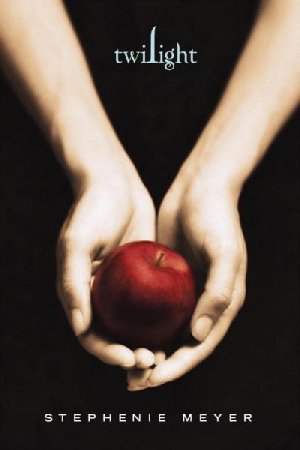
Twilight is the first in a series of books involving an older-than-dirt Vampire named Edward Cullen, and a teenage human named Bella Swan. The two of them, despite Edward wanting to drink Bella's blood, fall in love, and don't "do it" until they get married. Add in a werewolf best friend, Bellathirsty Italian Vampires, a life-sucking baby and a few other characters, and you have the series phenomenon that swept the world. For a little while, anyway.
I believe that the Harry Potter phenomenon truly made reading among teenagers popular again. It forced non-readers to realize that we bookish types *waves hand* are not crazy due to our literary habit. Harry Potter is certainly not for everyone, but I believe it opened the eyes of my generation (and older generations, certainly) to the power of the written word; allowing a person to travel to new worlds, through words on a page.
Twilight has also captured another branch of that audience, and continued on with the fine tradition of exciting non-readers. I have friends on both sides of the fence, some believing that Twilight is fantastic, others believing that it is somewhere down there next to heroine and... ear infections? Twilight is criticized for it's lack of fancy-pants language, lack of hanky panky, too much hanky panky in the last book, Edward's controlling personality, Bella's lack of spine, a relationship between a 17 year old and an undead guy who's 112 (however old- I really don't care, nor remember) and a wide variety of other issues. This all goes to say, that Twilight opened up a new market not only for readers, but for authors. My demographic is small and rather selective, but the wide and vast majority of books that appeared on the shelves of our YA section for 2009 were vampire books. Yesterday, while I was shelving, I noticed that there are FOUR copies of Twilight in our system, sitting on the shelf. This was completely shocking, in that for the past several YEARS, there has been MAYBE one copy on the shelf at a time.
So, you may be asking... what’s the next big trend? I think it's going over to the Paranormal genre. Paranormal still encompasses some vampirism, but it's expanded. Paranormal mostly deals with ghosts, spirits, and things that should have stayed dead. Ghost hunting, encounters with ghosts, falling in love with ghosts, being haunted by a ghost wanting revenge, you name it. Why does this matter? Like the surge in YA literature sparked by Harry Potter, Twilight has sparked a new generation of readers. People finish the Twilight trilogy wanting more, so they go to their library, go to their book store, and pick up a new book or a series. Paranormal is an expansion of the vampire market, allowing readers to expand their horizons a bit, and a bit more... These new readers then explore other genres and authors, and are transformed. They’re reading books because they realize something that I found out a long time ago. Books are interesting. Books are not just black letters printed in succession on a page, books are moving and powerful, and exciting. "Books are a uniquely portable magic."
***********************
A couple of things to mention/clarify. First off, Paranormal is not the ONLY growing trend in YA literature. I've seen a lot of real-life fiction books pop up, (and now my brain is thinking that I just wrote about pop-up books. ugh.) and know of several more to debut in the coming year. Secondly, people might comment that the next growing trend is fantasy (as in unicorns, and fairies, or faeries, or elves and... dragons). Fantasy is ALWAYS growing. Fantasy has always been there, somebody is always coming up with a new spin on how a person stumbles onto a leprechaun or a colony of elves. That's how it is. Thirdly, the cover image is copyright Stephenie Meyer, (who I am NOT) and the quote in the last paragraph, "Books are a uniquely portable magic." is "property" (can we own words? really?) of Stephen King. That is all!
Saturday, February 6, 2010
New Layout
I feel SO much better about this layout... I'm finally not stuck with the icky white and brown one!
Wednesday, February 3, 2010
Stephanie Perkins and the AMAZING book giveaway!
Hello book nerds and bloggers alike!
Local author Stephanie Perkins (Naturalartificial.blogspot.com) has a book give away on her blog! Enter for a chance to win a really cool copy of Pride and Prejudice, a copy of the book Scrambled Eggs at Midnight, and Orange Blossom marshmallows from
Laduree, fondly known as HEAVEN. All you have to do, is visit the blog, and post your favorite romance scenes from books or movies (kissing scenes with video clips encouraged) and you're in! *crosses fingers*
Local author Stephanie Perkins (Naturalartificial.blogspot.com) has a book give away on her blog! Enter for a chance to win a really cool copy of Pride and Prejudice, a copy of the book Scrambled Eggs at Midnight, and Orange Blossom marshmallows from
Laduree, fondly known as HEAVEN. All you have to do, is visit the blog, and post your favorite romance scenes from books or movies (kissing scenes with video clips encouraged) and you're in! *crosses fingers*
Subscribe to:
Comments (Atom)
